.jpg)
All Tutorials
How to Navigate the Code Library
Here is an introductory guide video for the American Legal Publishing Company Code Library.
This video will teach you how to navigate the American Legal Publishing code library, how to locate municipal codes, and how to navigate through a municipal code.
More on Navigating the Code Library
Find out more information or view video Tutorials our YouTube channel.
Notification Alerts
Use the free My Account feature to follow codes and be alerted when updates are made. Receive emails automatically when codes you follow are updated. Notification alerts can be tailored to the material you follow, from an entire code, to just a specific section of the code. Toggle the Bell icon on or off to follow a code.
Annotations
This feature is only available to users with a free My Account. Users who are logged in to their account can toggle on/off the annotation feature. A small note icon appears next to each code paragraph or title when toggled on. Textual notes can be saved in the pop-up note, or add multiple notes per location if needed.
Bookmarks
Frequently need to reference a municipal code provision? Set a bookmark to the Title, Chapter, or Section of a code and use your free My Account for quick reference, or copy the URL and save it in your browser’s favorites list.
Saved Searches
Saved searches allow you to conduct a search and save the preset requirements as a managed search. If your search is specific to a code or even a section of a code, or if it involves a specific phrase, rather than re-run the search each time, set it up once and then use your free My Account for a list of saved searches, or use the drop-down menu under the Advanced Filters to access a saved search.
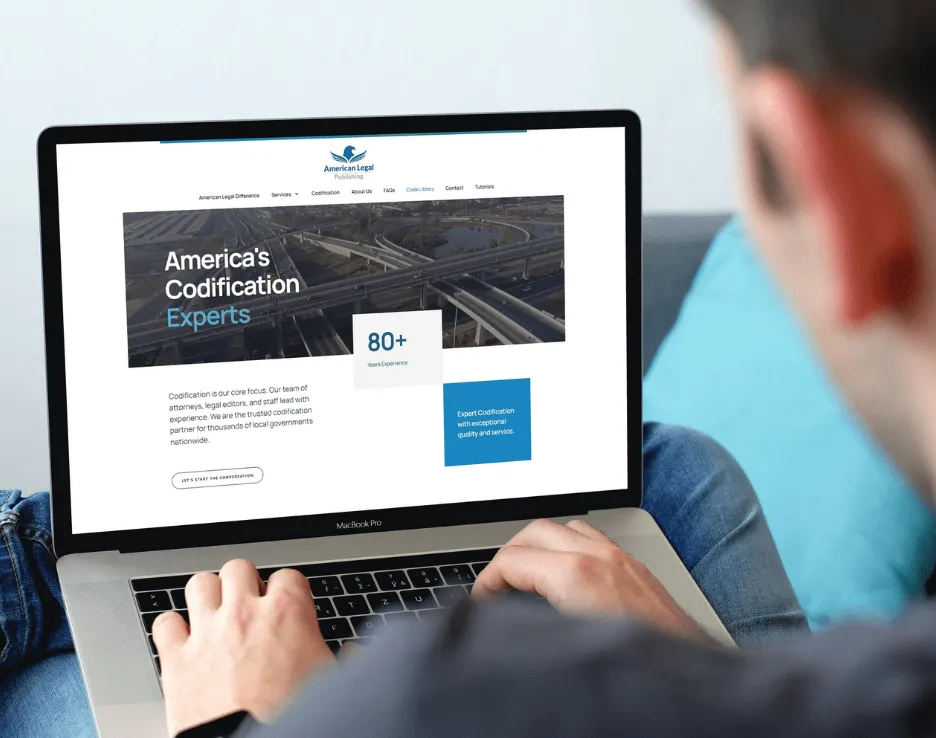
Get in touch
We've helped hundreds of municipalities codify laws since our inception more than 80 years ago, and we would like to bring that experience to your next project.
Reach out using the form below.
We typically respond within the same business day.
"That was a wonderful training, thank you. Without the training the program could be likened to Google Maps, and after the training, it is like using Google Earth! "
Tina Abriani City Clerk, Quartzsite AZ
